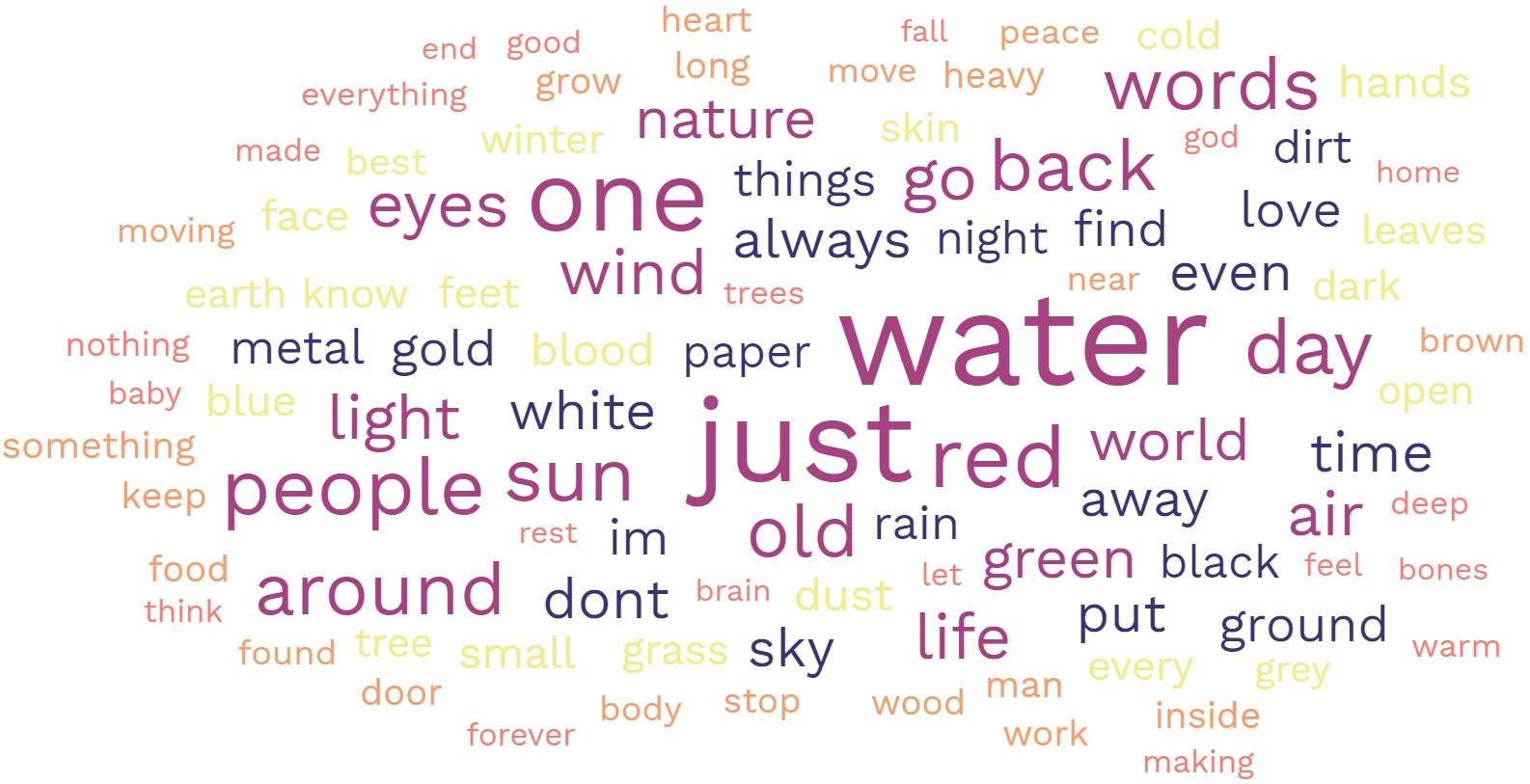Acrostic Maker
5/23/19
This article is about a type of poem called acrostic and how to make them. Of the poems that I've written (which can be found here), of them are acrostic poems.
Here are a few examples of my acrostic poems:
energy warm and puffed up going rapidly in a linear fashion obtuse movement of ogres stomping
gorgeous blond over-active and jumbo one and only loving dirty
Notice how the bolded letters make words. In the second acrostic poem, I have two bolded words. You will often see acrostic poems with just one "hidden" bolded word, usually made from letters at the start of each line. However, the number of bolded words and where they appear in an acrostic poem is only limited by your imagination. I will now show a method that I use to help make these acrostic poems.
As usual, I use Excel to assist with poetry. I have a huge dictionary of words that I regularly update in a column in Excel. I think of a topic that I want the bold letters to be, and enter these bold letters into separate cells. Next, I use some code to indicate (ie. = 1) if the dictionary words have the inputted letter in their first place, or last place, etc. For example, the formula mid(cell,1,1) gives the first letter of a word in a cell, and the formula right(cell,1) gives the letter in the last place of a word in a cell. I will make an indicator column for each letter I want bolded in the acrostic poem.
After I make these indicator columns, I use more complicated formulas to randomly sample from those cells with indicator = 1. In other words, it is like randomly sampling from a column, but only randomly sampling from those cells that have words with the first letters that I want. If column A has the dictionary words and column B has the indicators, the formula is
Instead of pressing Enter after you type this formula, press Ctrl-Shift-Enter, which will enter this formula as an array. Then, it will appear as
Pressing F9 will refresh the random selection of words that have your inputted first letters.
Please check out an example spreadsheet here, with a dictionary of about 5,000 words, and using "good" and "dog" just like in my Acrostic 5 above. You are free to edit the spreadsheet as needed, but if you use this idea, please credit Statisticool.com.
Thanks for reading.
Please anonymously VOTE on the content you have just read:
Like:Dislike:
For poetry, I recommend:
- High Quality Every Day Carry (EDC) Bolt Action Pens & Pencils by Bastion. Use discount code JS20 to get 20% off!
- Shop at The Poet Life store
Please show me a randomly selected poem